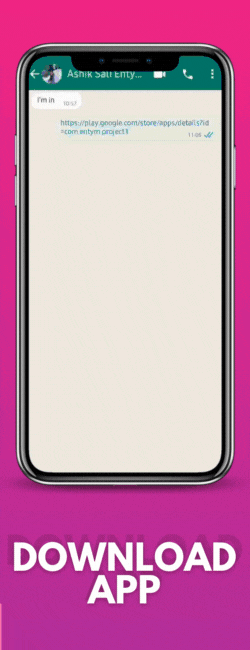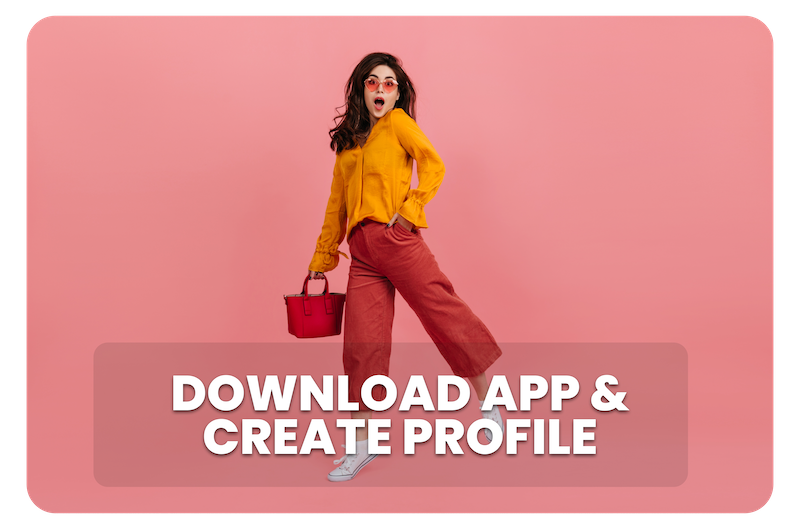Step 1: Download App
Step 3: Add time & content
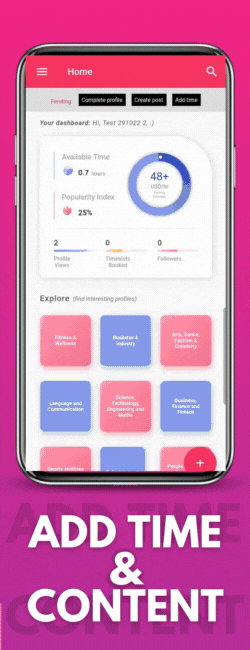

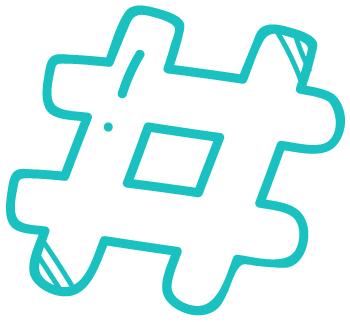
Time and content
Add time & content.
Easily add time in for a single meeting or many meetings as per your schedule. See what you value your time or check with our engine to see what is the value of your time.
Add content from instagram, share links in posts or even save posts to build up your feeds. As easy as 1-2-3
Step 2: Create Profile
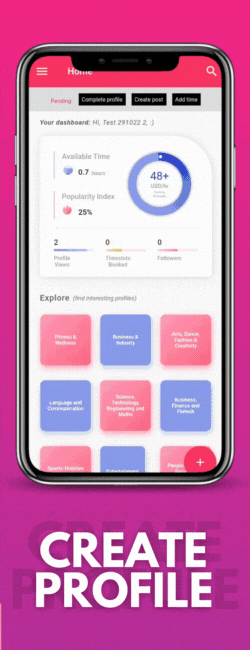

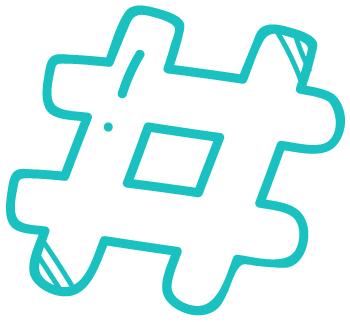
download app
Create profile.
Open the app, create your profile and follow all initial steps 🙂 👏
Step 4: Share profile link
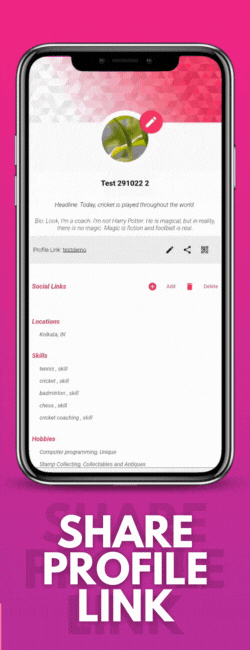

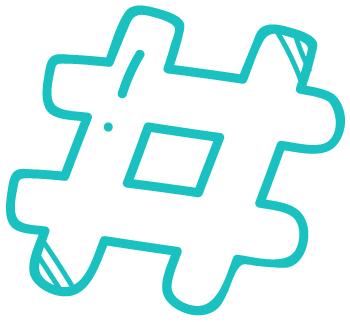
Share
Share your public link.
Easily share your public link on your page, with your friends that enables them to book your time and see your increase online presence
Step 5: Accept bookings
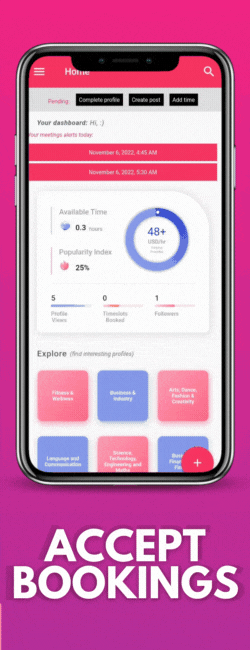

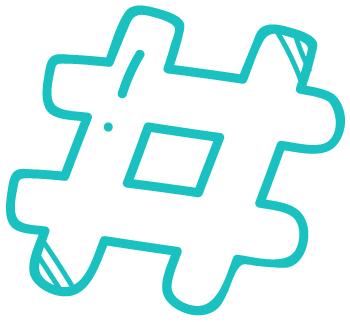
Accept bookings
Easily accept booking on app or web.
You can accept bookings on the app or web easily
Step 6: Increase popularity
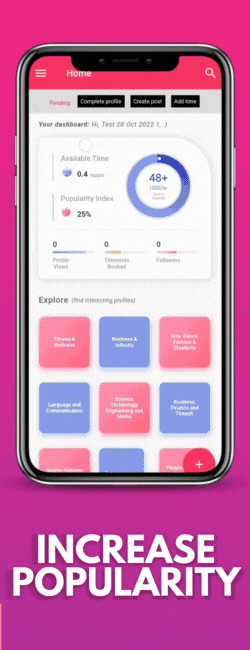

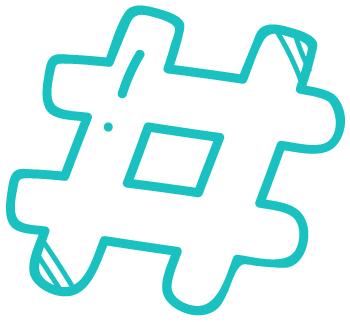
Popularity
More engagement more popularity.
Increased engagement with your followers will lead to more 1-1 personalization attention, increase your profile score, increase profile reach and boost your profile