Shape the Fabric of Fashion with Your Unparalleled ExpertiseYour Unique VisionInnovative TrendsYour Creative Insights
Join a community where your knowledge becomes the cornerstone of style.
Entym has clear value proposition for you
Exclusive Community and Peer Networking
Opportunities for networking with other high-caliber experts and industry leaders to transform that knowledge to advance your career
Get More Monetization Opportunity
Easily monetize your time through one-on-one interactions, engagements, and more
Get More Engagement
Deepen your impact with Entym’s engagement-centric features. Connect one-on-one, offer personalized advice, and share in the fashion dialogue to build a devoted following
Get More Visibility and Industry Expertise
Accelerate your career on Entym with access to exclusive events and opportunities for professional development and industry recognition
MONETIZATION
150%
BRAND VALUE
300%
ENGAGEMENT
300%
VISIBILITY
500%
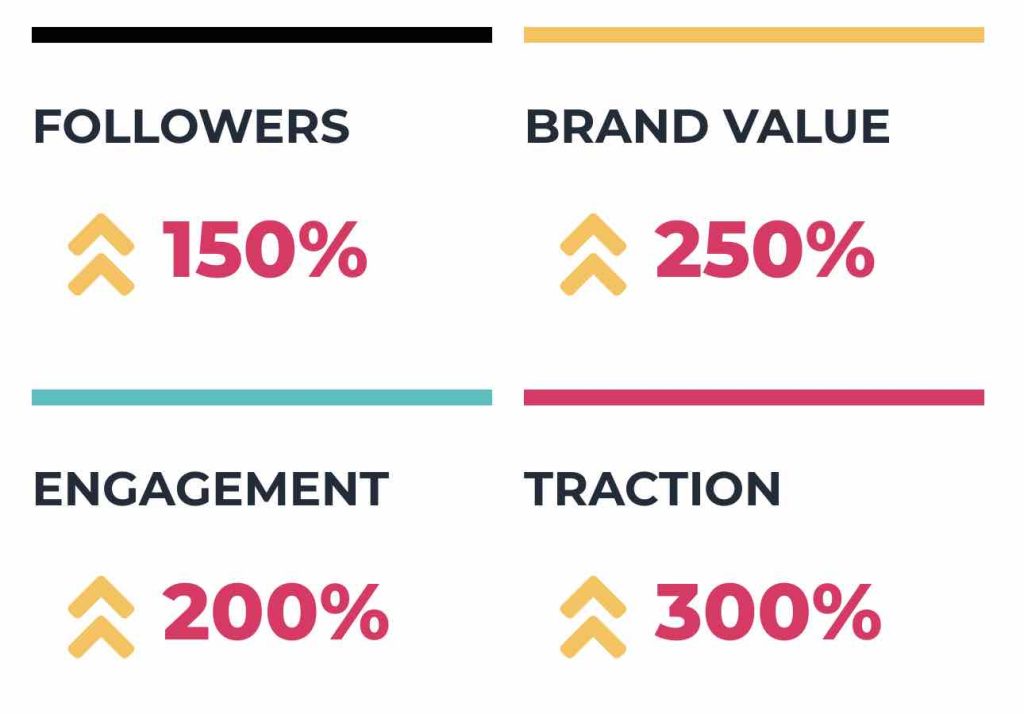
Why join Entym as an Expert?
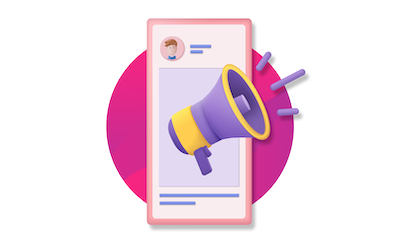
Profile Promotion
We promote your profile on other SM platforms so you get more exposure and awareness

Priority Listing
Get your profile in the category listing so users can search for you

Verified Profile
Eligible influencers also get their profile verified to help users find and locate you easily

Platform Fee
Take advantage of our platform with reduced fee and charges on bookings

Flexible Payouts
Payouts are done periodically in your chosen account. The payments are also secured so you are protected against fraud

Instant Engagement
Instant connection with your followers to resolve the queries, give insights and much more...
It's quick and easy to join Entym
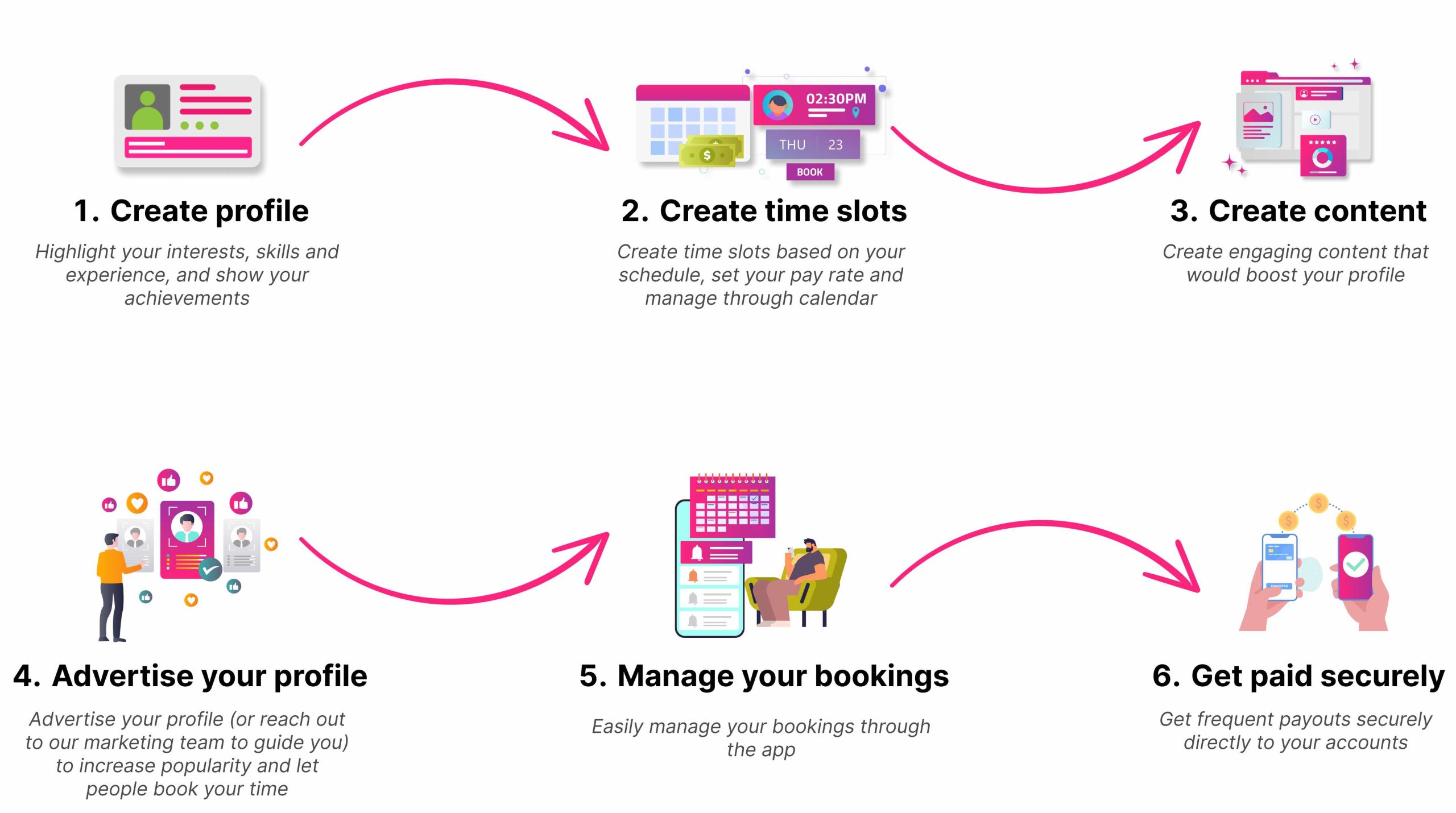

1. Create Profile
Highlight your interests, skills and experience, and show your achievements
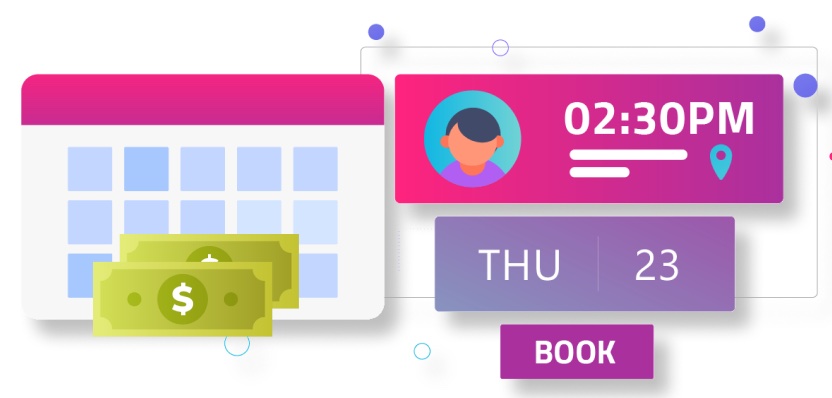
2. Create time slots
Create time slots based on your schedule, set your pay rate and manage through calendar
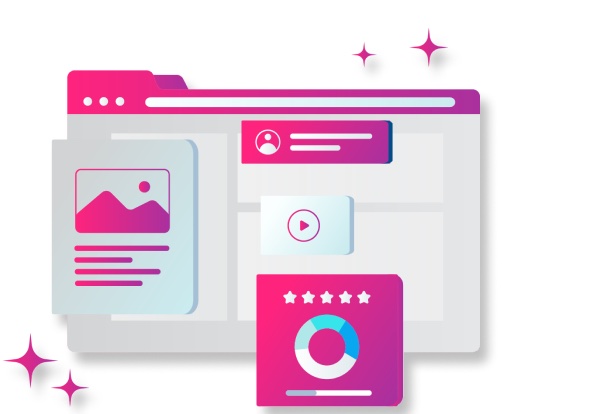
3. Create Content
Create engaging content that would boost your profile
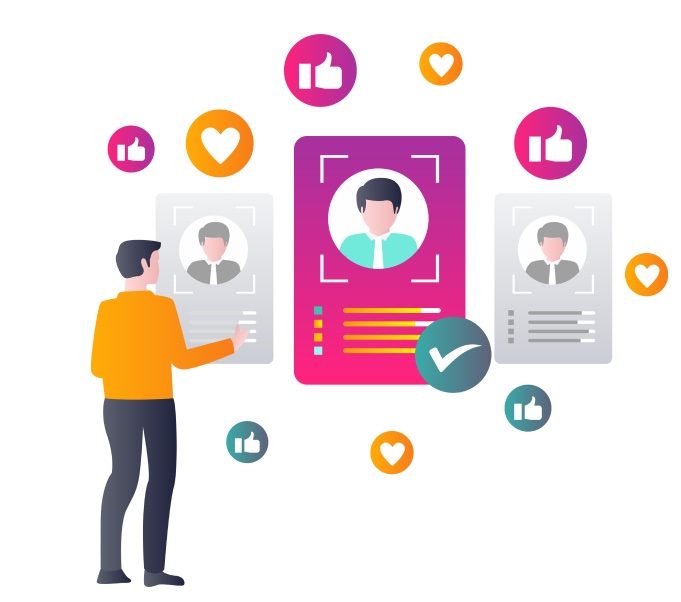
4. Advertise profile
Advertise your profile (or reach out to our marketing team to guide you) to increase popularity and let people book your time
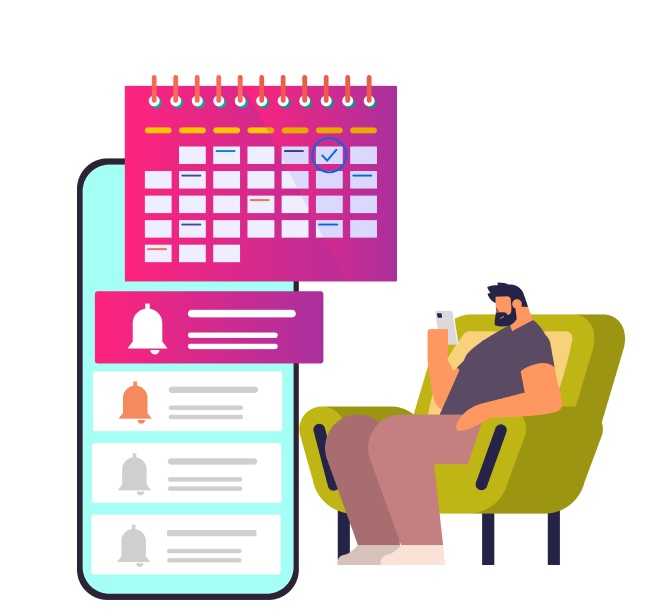
5. Manage bookings
Easily manage your bookings through the app
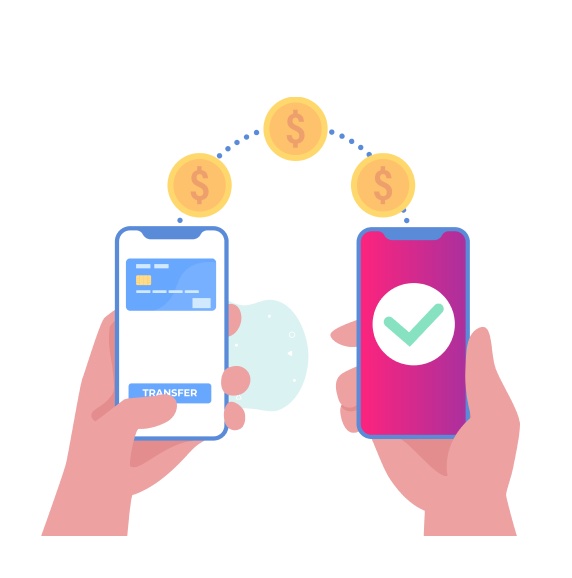
6. Secure Payout
Highlight your interests, skills and experience, and show your achievements

Make your own success story
Join Entym and weave your narrative into the fabric of the fashion industry. Here, every feature and tool is designed to let you build your legacy, your way
Exclusive community
Increase monetization
Increase profile visibility
Industry leadership and expertise
Frequently Asked Questions
You can download the Entym app directly from the Google Play Store for Android devices or the Apple App Store for iOS devices. Simply search for "Entym" and click "Install."
Yes, Entym has a web app that can be accessed from any browser. Just click on the web app link to get started.
Creating your profile is simple. Whether on the web app or mobile app, navigate to the registration page, fill in your details, and set up your influencer profile.
Absolutely, Entym offers easy login options. You can sign in or register without a password using your linked social media accounts or a verification code sent to your email.
If you forget your password, go to the login page and click on "Forgot Password?" Enter your registered email to receive a link to reset your password.
Once logged in, click on the side menu on the home page and select the edit button in the top right corner. There, you can update your profile and cover photos, name, headline, bio, and password.
To view your full profile, go to the home page and click on "Complete Profile" or access it from the side menu. You can add detailed information like social links, location, skills, and professional background there.
In your detailed profile section, you'll find an area to add or remove social media links.
Your public profile link is available in the detailed profile section. You can edit or share this link directly.
Within the detailed profile, locate the profile link box to share your link or QR code with others.
On the home screen, click "Add Time" or the plus button, then select "Add Timeslot."
Yes, when adding a timeslot, you'll see an option to create multiple slots in one go.
When creating a single or bulk timeslot, you'll find an option to select your price.
Automated pricing helps you set competitive prices based on demand. On the timeslot page, click the "Auto Calculate" button to adjust your rates accordingly.
Navigate to the calendar from the side menu on the home screen to view all your timeslots.
Yes, in the calendar view, each timeslot has a delete option available.
In the calendar view, you'll find a share option for each timeslot.
Rules for bookings and cancellations are accessible via an info button alongside each timeslot in the calendar view.
Use the search function to find a user by name, description, or category. Visit their profile and click "Book Time" to select and book an available timeslot.
To view your earnings, access the "Finances" menu from the side panel on the home screen, then click on the "Earnings" tab.
